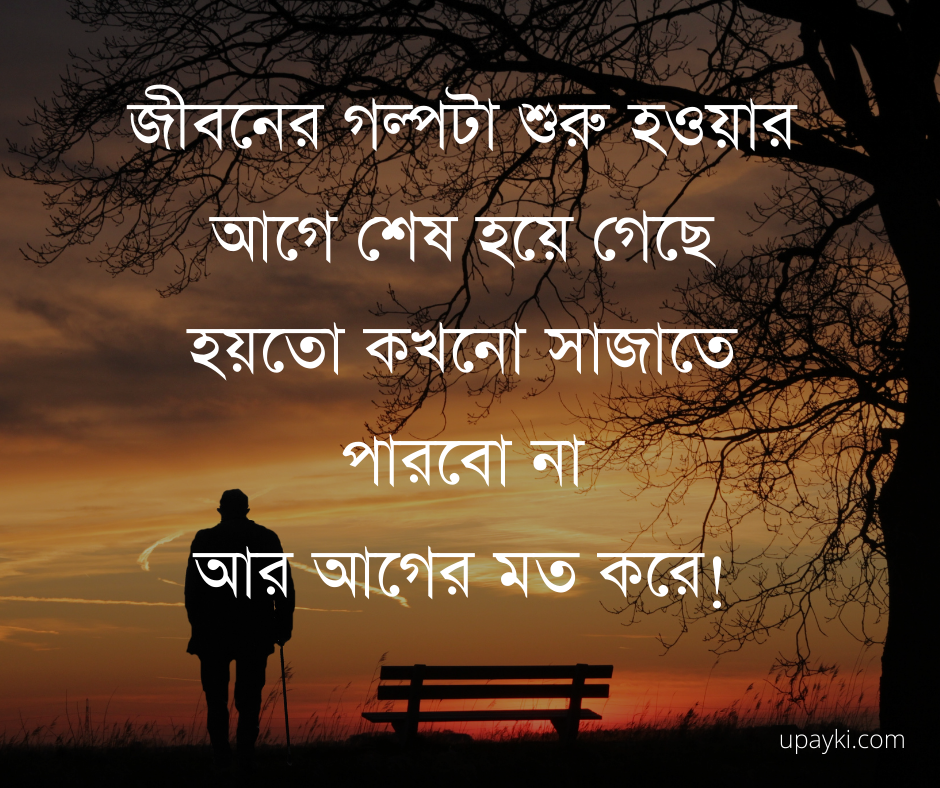Minecraft Tips And Tricks: 19+ best Minecraft tips and tricks
19+ best Minecraft tips and tricks for surviving in its dangerous world
Minecraft is a popular sandbox video game that allows players to build and explore virtual worlds made up of blocks. The game has a vast and active community of players, who have come up with a variety of tips and tricks to help players get the most out of their experience.
Minecraft Tips And Tricks
Use a Map
One of the most useful items in Minecraft is the map, which allows players to see their location and surroundings in the game. Maps can be created by using a crafting table and placing a compass and several pieces of paper on the grid. To use a map, simply hold it in your hand and it will automatically update to show your current location and the surrounding area. Maps are especially useful for navigating large, complex worlds and for keeping track of where you have been.
Build a Shelter
Shelter is essential in Minecraft, as it protects you from the game's various dangers, such as hostile mobs and environmental hazards like rain and lightning. Building a shelter is relatively simple, and can be done using a variety of materials, including wood, cobblestone, and dirt. To build a basic shelter, gather materials and use a crafting table to create blocks, then use the blocks to build walls and a roof. You can also use stairs and slabs to create more complex shelters, and add doors and windows for ventilation and light.
Use Redstone
Redstone is a valuable resource in Minecraft that allows players to create complex mechanical systems and devices. Redstone can be mined from redstone ore, which can be found deep underground. Once you have obtained redstone, you can use it to create a variety of useful items, such as redstone torches, repeaters, and comparators. Redstone can also be used to power a variety of contraptions, such as doors, traps, and even elevators. Redstone is a powerful tool that can help you automate tasks and create more advanced structures in your Minecraft world.
Minecraft Tips And Tricks
Explore Dungeons and Mob Spawners
Dungeons and mob spawners are hidden locations in Minecraft that can be found in abandoned mineshafts, caves, and strongholds. These locations are home to powerful mobs, such as zombies, skeletons, and silverfish, as well as valuable loot, such as diamonds, iron, and gold. To find a dungeon or mob spawner, you will need to explore underground or search for clues in the environment, such as cobwebs, cobblestone, and iron bars. Once you have found a dungeon or mob spawner, be prepared for a challenging fight, as these locations can be dangerous and difficult to navigate. However, the rewards for defeating mobs and looting dungeons can be well worth the effort.
Minecraft Survival Tips: Best Pro Tips and Tricks for Survival In Minecraft
Use a Beacon
Beacons are powerful blocks that can be used to boost the player's abilities and provide useful benefits in Minecraft. Beacons can be activated by placing them on top of a pyramid made of either iron, gold, diamond, or emerald blocks. Once activated, beacons will provide a variety of benefits to players within a certain radius, such as increased health, speed, and damage resistance. Beacons can also be upgraded by adding additional blocks to the pyramid, which will increase the range and strength of the beacon's effects. Beacons are a useful tool for players looking to boost their abilities and survive in difficult environments.
Use Command Blocks
Command blocks are special blocks that can be used to execute commands in Minecraft. Command blocks can be activated by redstone power, and can be used to perform a variety of tasks, such as spawning mobs, teleporting players, and executing complex logic. To use command blocks, you will need to know how to program in Minecraft's command language, which involves using specific commands and variables to perform tasks. Command blocks are a powerful tool that can help you automate tasks and create advanced structures in your Minecraft world.
Use a Elytra
Elytra are wings that can be worn on the player's back, allowing them to glide through the air in Minecraft. Elytra can be found in end cities, which are rare and mysterious structures that can only be found in the End dimension. To use an elytra, the player must wear it in the chest slot and jump off of a high place, at which point they can spread their wings and glide through the air. Elytra are a useful tool for players looking to explore the game's vast and varied environments, as they allow the player to travel long distances quickly and easily.
Minecraft Tips And Tricks
Use a Shulker Box
Shulker boxes are special containers that can be used to store and transport items in Minecraft. Shulker boxes can hold up to 27 stacks of items, and can be carried around in the player's inventory without taking up any space. Shulker boxes are especially useful for players who need to carry a lot of items with them, as they allow the player to carry a large amount of items without taking up too much space in their inventory. To use a shulker box, simply right-click on it to open it and add or remove items as desiWorld
Use a Totem of Undying
The Totem of Undying is a powerful item that can be used to prevent the player from dying in Minecraft. When the player is about to die, they can use a Totem of Undying to automatically restore their health and prevent them from dying. Totems of Undying can be obtained by killing evokers, which are mobs that can be found in woodland mansions and raid dungeons. Totems of Undying are a useful tool for players who are exploring dangerous areas or who are facing tough challenges in the game.
Use a Elytra to Travel Across the World
Elytra are wings that can be worn on the player's back, allowing them to glide through the air in Minecraft. Elytra are a useful tool for players looking to explore the game's vast and varied environments, as they allow the player to travel long distances quickly and easily. To use an elytra to travel across the world, the player can find a high place, such as a mountain or tower, and jump off with their elytra equipped. The player can then spread their wings and glide across the landscape, using the terrain and wind currents to guide their movement. This is a fun and efficient way to explore the world of Minecraft and discover new places.
Use a Map to Explore
One of the most useful items in Minecraft is the map, which allows players to see their location and surroundings in the game. Maps are especially useful for navigating large, complex worlds and for keeping track of where you have been. To use a map to explore, simply hold it in your hand and it will automatically update to show your current location and the surrounding area. You can then use the map to plan your route and explore new areas of the world.
Use a Elytra to Fly
Elytra are wings that can be worn on the player's back, allowing them to glide through the air in Minecraft. Elytra are a useful tool for players looking to explore the game's vast and varied environments, as they allow the player to travel long distances quickly and easily. To use an elytra to fly, the player can find a high place, such as a mountain or tower, and jump off with their elytra equipped. The player can then spread their wings and glide through the air, using the terrain and wind currents to guide their movement. This is a fun and efficient way to explore the world of Minecraft and discover new places.
Minecraft Tips And Tricks
Use a Compass to Find Your Way
The compass is a useful tool in Minecraft that allows players to find their way back to their spawn point. To use a compass, simply hold it in your hand and it will point towards the player's spawn point, which is the location where they first entered the world. Compasses are especially useful for players who are exploring large or complex worlds, as they can help the player find their way back to their starting point if they get lost.
Use a Minecart to Travel
Minecarts are vehicles in Minecraft that allow players to travel quickly and easily through the world. Minecarts can be powered by either redstone or by a player riding in them, and can be used to travel on tracks that have been laid down in the world. Minecarts are a useful tool for players who are looking to travel long distances in the game, as they can allow the player to cover large distances quickly and efficiently. To use a minecart, simply place it on a track and either power it with redstone or hop inside and push it along the track.
Use a Beacon to Boost Your Abilities
Beacons are powerful blocks that can be used to boost the player's abilities and provide useful benefits in Minecraft. Beacons can be activated by placing them on top of a pyramid made of either iron, gold, diamond, or emerald blocks. Once activated, beacons will provide a variety of benefits to players within a certain radius, such as increased health, speed, and damage resistance. Beacons are a useful tool for players looking to boost their abilities and survive in difficult environments.
Use a Minecart to Transport Items
Minecarts are vehicles in Minecraft that can be used to transport items and blocks around the world. Minecarts with chests can be used to store and transport a large number of items, and are especially useful for players who need to move a lot of resources or items from one place to another. To use a minecart with chest, simply place it on a track and add items to the chest as desired. The minecart will then automatically transport the items along the track as it moves.
Use a Ender Chest to Store and Transport Items
Ender chests are special blocks that can be used to store and transport items in Minecraft. Ender chests are linked to the player's inventory, meaning that items placed in an ender chest will be accessible from any other ender chest in the world. This makes ender chests a useful tool for players who need to move items between different locations, as they can easily transfer items between ender chests without having to carry them in their inventory. To use an ender chest, simply right-click on it to open it and add or remove items as desired.
Use a Elytra to Fly Through the Nether
Elytra are wings that can be worn on the player's back, allowing them to glide through the air in Minecraft. Elytra are a useful tool for players looking to explore the game's vast and varied environments, including the Nether, which is a dangerous and mysterious dimension filled with powerful mobs and valuable resources. To use an elytra to fly through the Nether, the player will need to find a fortress, which are large structures found in the Nether that contain elytra. Once the player has obtained an elytra, they can use it to fly through the Nether and explore its vast and varied landscapes.
Overall, Minecraft is a vast and complex game that offers endless possibilities for exploration and creation. By following these tips and tricks, you can get the most out of your Minecraft experience and build, explore, and survive in this immersive virtual world.